Euhm, when I use power DVD, I click that camera icon, and it puts the photo directly into a file that you made.
I'll look up those settings for it ...
*edit*
(got this from the Disney Dreams forum)
Right click on your PowerDVD screen, go "configuration"
In the 'Player' section, go to the very bottom and where it says advanced, click on it.
Go to 'Snapshot' and select the 'Capture to File' button.
In the next line it should say something like this:
CDocuments and Settings\My Documents\CyberLink\PowerDVD\img_.bmp
The snapshots will automatically be saved to the PowerDVD folder in the path stated above.

 Thanks:
Thanks: 




