This may not be news to those who log in here regularly, but the new Lion King 20th anniversary theme (style) is live and is now set as the default theme. You can select it by using the drop-down menu at the bottom-left side of every page to select "TLK 20th Anniversary". (To more-permanently change your theme to this one or something else, see below.)
The theme's header image is a collaboration between various artists who are members of this forum in conjunction with a TLK 20th anniversary wallpaper project led by KanuTGL. (For more information, see: http://leahalalela.net/showthread.ph...versary-Collab )
My thanks go to Kanu for making the header image and all the artists who contributed artwork for it.
---
Some technical notes (not necessary to read unless you want more information):
Effects of the default theme having changed
(1) Those who are browsing the site anonymously (that is, those who are unregistered or are not logged in) and those who have never selected a theme different from the old Lea default (the red one) will see the 20th anniversary theme by default.
(2) If you have, in the past, changed your theme on your current computer/browser combination there should be a cookie stored locally that saves your settings. Clearing cookies in your browser will cause your browser to load this theme by default, not the old default (red).
In either case, be assured that this was an intentional change, not a bug, error, or hack.
How to permanently change your preferred theme (or 'Cookies, Drop-Downs, Settings Menu, and You')
This information is applicable to those who want to enforce a particular theme across all browsers and devices, whether it be this one or any other. (Zazu won't be offended if you pick something else.)
Again, you can select the new theme by using the drop-down menu at the bottom-left side of every page to select "TLK 20th Anniversary", but this will affect only your current browser on the device you're currently using.
There is another option, under Settings --> My Account --> General Settings --> Miscellaneous Options, called "Forum Skin" in which you can select your preferred theme. This affects which theme will load when you log in from any browser on any device (assuming your device doesn't route you to the mobile style), and changes the cookie on your current browser only.
Note that if you change your theme by way of the drop-down menu at the bottom of the page on a particular browser/device combination, the cookie stored will override your choice in the settings menu.
Clearing the cookies for leahalalela.net on a particular browser will change your theme to the one selected in the Settings menu.
If you adjust the Forum Skin under Settings but then select another theme from the drop-down menu, your browser may occasionally and somewhat-randomly revert to the theme selected in Settings.
To sum things up, Zazu says:
 Issues/FeedbackTo permanently change your theme on all browsers you use, follow these steps:
Issues/FeedbackTo permanently change your theme on all browsers you use, follow these steps:
(1) In your (most-used, or perhaps only) browser, make sure you are signed in to Lea Halalela, then change your preferred Forum Skin under the Settings menu as described above.
(2) On all other browsers/devices that you may use to access this site, clear the cookies for leahalalela.net (recommended), or, make sure you are signed in to Lea Halalela, then simply use the drop-down menu (also perfectly fine).
The site will now show one theme consistently across all browsers and devices you use if you are signed in.
If you notice anything wrong the new theme (both visually and behavior-wise) please let us know.
Note that some of the icons still need to be updated from the old Lea default theme to match the new icons on both this and the Lion Guard theme, but both themes are otherwise quite useable.

 Thanks:
Thanks: 







 I realise the same colour is used for pawprints of unread threads, but for me that's ok because it doesn't look so bad on the lighter colour. I'm almost inclined to want all the pawprints a different colour though (maybe greens?), rather than just pinched colours from the old default theme. Having said that, I do like the button and link text in red. That's my personal take anyway :P
I realise the same colour is used for pawprints of unread threads, but for me that's ok because it doesn't look so bad on the lighter colour. I'm almost inclined to want all the pawprints a different colour though (maybe greens?), rather than just pinched colours from the old default theme. Having said that, I do like the button and link text in red. That's my personal take anyway :P






