Adobe? Photoshop? CS2 (9.0) :
? Timesaving file handling with Adobe Bridge:
Simplify file handling with Adobe Bridge, the next-generation File Browser, where you can process multiple camera raw images at once; resize, rate, and label thumbnails; quickly review images in Slideshow mode; search metadata; and more.
? Multitasking:
Take advantage of compact floating mode in Adobe Bridge to process images while simultaneously working in Photoshop CS2 or other CS2 applications.
? Viewing options:
Easily browse your Adobe Creative Suite and other graphics files in Adobe Bridge; present your images with features like Slideshow and Filmstrip mode; scale thumbnails to any size using a slider; and view and edit metadata.
? Automated batch processing:
Automatically process batches of images in Adobe Bridge to rename, convert format, adjust exposure, create a Web gallery or Adobe PDF Presentation, and more.
? Rating and labeling:
Quickly rate and label photos in Adobe Bridge so you can instantly bring up your best shots.
? Sophisticated search:
Easily find any image using sophisticated search capabilities in Adobe Bridge that let you specify a variety of parameters. Save searches as Collections that you can recall anytime.
? 32-bit High Dynamic Range (HDR) support:
Create and edit 32-bit images, and combine multiple exposures into a single, 32-bit image with expanded range ? from the deepest shadows to the brightest highlights.
? Shadow/Highlight correction:
Quickly improve the contrast of over- or underexposed areas of an image, including CMYK images, while preserving the overall balance of the photo.
? Revolutionary Vanishing Point:
Achieve amazing results in a fraction of the time with the groundbreaking Vanishing Point, which lets you clone, paint, and paste elements that automatically match the perspective of the surrounding image area.
? Image Warp:
Easily create packaging mock-ups or other dimensional effects by wrapping an image around any shape or stretching, curling, and bending an image using Image Warp.
? Spot Healing Brush:
Effortlessly retouch photos ? including 16-bit images ? in a single click with the advanced power of the new Photoshop CS2 Spot Healing Brush.
? One-click red-eye correction:
Instantly neutralize red eyes with the one-click red-eye correction tool, which supports 16-bit images and lets you set pupil size and darkening level.
? Optical lens correction:
Easily correct common lens distortions, such as barrel and pincushion, and fix chromatic aberrations and vignetting.
? Smart Sharpen:
Easily counteract common image blurring with fine correction control based on the specific blur types: motion, lens, and Gaussian.
? Camera raw workflow enhancements:
Process an entire photo shoot in a fraction of the time by simultaneously adjusting color, curves, cropping, and more ? and continue working in Photoshop! With support for a comprehensive range of digital cameras, Photoshop CS2 lets you automatically adjust settings, convert to Digital Negative (DNG) format, and apply nondestructive edits to batches of images.
? Special effects filters:
Achieve amazing results with more than 95 special effects filters. Easily preview and apply more than one filter at a time from the Filter Gallery.
? Advanced noise reduction:
Polish digital photos with advanced noise correction in high-ISO shooting plus JPEG artifact reduction.
? Web animations:
Quickly create dynamic GIF animations ? using one or more images ? directly within Photoshop CS2 by taking advantage of the new Animations palette and layer palette animation options.
|Tryout| ? http://www.click-now.net/cgi-bin/download.pl?file=0722 -- Copy 'N Paste in new Browser Window...|

 Thanks:
Thanks: 


