If I checked new posts in category, then I'll go back on main page of forum and press f5 (refresh) I still see marked thread, where I was and read it on the last page, such as thread where is the new posts. Why I must go back again and check it again ... than go one category up and press f5 to unmarked the thread as no-new? And than go one caterogy up and press f5 again to unmarked whole theards in the category as not new.
It's annoying ... because I don't know where is some new posts ... or if anybody responded, because I still see the theard as new ... independently if there is something new or not. Just anybody write something to one thread, and this tread I see whole time as new, even If I read the new post and pressing f5 to refresh like a madman ... no change, still marked as new...
I've got mozzila 5.0.1 with added plug-ins (Anti ad - No script, which is set for allowing everything on this page) and this browser support automatickly redirect ...
Where is error? It isn't error? Has anyone here same issue? Or it's normaly function o this forum?

 Thanks:
Thanks: 


 .
.






