Quote:
Battery life is special subset of power problems that has as much to do with poor designs as actual component failure. The older NiCd batteries were particularly susceptible to "memory" issues. If not full discharged after every charging, the battery cells begin to remember their previous charge level as a new maximum, and some individual cells may even reverse polarity while the batteries are being charged. Ni-MH (Nickel Metal Hydride Battery) which replaced NiCd (Nickel Cadmium) for standard models are somewhat better, but they can't fight poorly designed charging circuitry or bad software controls. All laptop batteries, whatever the shape, consist of a number of low voltage cells connected in series to reach the required operating voltages. You can rebuild a notebook battery (it voids the warrantee) but it's usually not cost effective
It pays to go online and read the owners manual for extending the life of the battery in your particular laptop model if you didn't do so when you obtained it. Some older notebooks require that you cycle the battery continually, only working on AC power for as long as it takes to recharge the exhausted battery. Many newer models want you to fully discharge the battery around once a week, but otherwise don't care about leaving it plugged in the rest of the time, and newest designs don't care what you do as long as the laptop actually gets run on battery for a reasonable percentage of the time. If you think your battery is running down too fast, make sure you have enabled the aggressive power saving modes in software (usually accessed through Control Panel or the manufacturers icon) which dim the screen, slow the CPU, and let the hard drive spin down when unused. Also, keep in mind that the level of estimated battery life remaining that causes an onscreen alarm can be set by the user, and if your default setting is very conservative (between 10% and 20%), you may want to experiment with a lower level (between 3% and 5%) that will still give you time to save your work and shut down before the laptop goes into hibernation.
I hope you get your laptop working properly again...